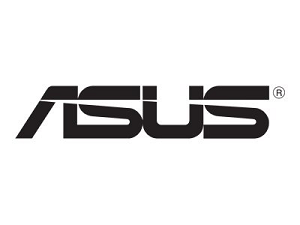- Elevate your craft with NVIDIA graphics
ProArt Station PD5 comes with GeForce graphics card that features the NVIDIA Studio drivers that enable you to catch every detail pixel-accurate displays and launch even most graphics-intensive apps with minimal delay - not to mention bringing maximum performance and stability. - ISV certified
For creatives, software is key. That's why ASUS tests and invests in comprehensive Independent Software Vendor (ISV) certification processes to ensure ProArt Station PD5 works as expected with professional applications from the world's leading software companies. - Ensuring stable performance
Taking advantage of being a full-sized ATX tower, ProArt Station PD5 employs a multi-zone cooling design. The layout encourages airflow and provides more space for components to breathe - especially the CPU, GPU and PSU. This means hot air is efficiently directed outside, lowering CPU temperatures by up to 5 �C and GPU temperatures by up to 4 �C. - Lumiwiz LED indicators
ProArt Station PD5 has a raft of creator-friendly innovations, including ASUS Lumiwiz. This innovative module is embedded in the front chassis, illuminating a pair of light bars to indicate the status of the CPU, GPU and more to offer creators an at-a-glance insight into performance and rendering progress, or blinking blue when the load exceeds 90%. And it's a cinch to customize the colors to match your mood, via the intuitive ProArt Creator Hub app. - Manage your work efficiently
ProArt Station PD5 comes with a thoughtful notification mechanism to always keep you updated on rendering progress, sending Teams messages when tasks complete. This clever little feature gives you freedom to get on with other stuff, at the computer or elsewhere, helping you to efficiently manage your workload and productivity. - Customize your personal settings
ProArt Creator Hub is your personal portal for monitor your PD5's status, personalize settings or optimize your workflow. It features an intuitive overview dashboard, and makes short work of switching between different performance modes or calibrate screen colors. It also allows you to personalize the ASUS Lumiwiz LED indicators with your own lighting effects and colors. - Creator-friendly design
To slide seamlessly into your creative workflow, ProArt Station PD5 is engineered some small but desirable finishing touches. The power button is engineered with passive smarts, in the form of a physical latch to ensure that it cannot be mistakenly pressed in the middle of a work session. PD5 even has an integrated a handle, making it easy to move around your home or workplace. - Upgrades made easy
Unlike many competing desktop computer, ProArt Station PD5's hard drive tray is specifically designed to be removed with no tools needed. This ASUS-exclusive design makes upgrading PD5 easy and effortless - so replacing a drive or migrating to a new computer takes just moments. - Immerse yourself in Dolby Atmos
ProArt Station PD5 comes with Dolby Atmos, a renowned technology that goes beyond ordinary listening experiences to puts you inside the audio - spatially. With Dolby Atmos, artists and studios can effectively position each voice, instrument or sound in 3D space. This unlocks new details in music or soundtracks, and delivers them with unparalleled clarity and depth - putting you in the center of a whole new world of audio. - ASUS AI noise-canceling technology
With the increase in remote working and video conferences, the ASUS AI noise-canceling technology was introduced to ensure the best communications experience. This technology employs machine learning in order to isolate unwanted noise from human speech. The technology includes both an upstream function to filter noise around the speaker, and a downstream function to eliminate noise from the person at the other end of the conversation. - Desktop organization
Detachable loops that hook onto the side of ProArt Station PD5 help you manage desk detritus. Use these convenient optional extras to hang up your headphone, or to keep other bits and pieces out of your way - just a little contribution to a tidier workspace.
ASUS ProArt Station PD5 prebuilt desktop is the beautiful, powerful and modern desktop PC for the home or office - and engineered from the ground up to elevate every creation. With a high-performance Intel Core processor, NVIDIA GeForce RTX graphics, PD5 powers through every creative endeavor, from audio and video editing to hardcore 3D modeling. It's packed with creator-friendly design touches, including ASUS Lumiwiz LED indicators, a tool-less hard drive cage and a power-button shield to prevent accidental shutdowns, ensuring smooth workflows and superior productivity.