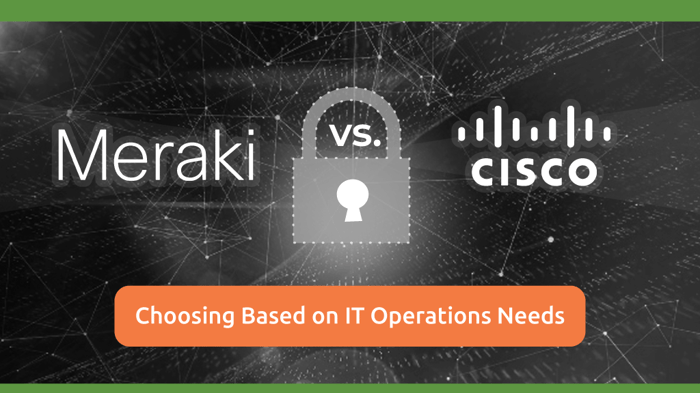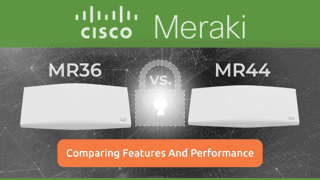Cisco Meraki 48-Port PoE Switch — What You Need to Know
Table of Contents
- What Makes the Cisco Meraki 48 Port PoE Switch the Best Option?
- 1. Power Over Ethernet (PoE / PoE+)
- 2. Cloud-Based Management
- 3. Layer 3 Routing Features
- 4. Advanced Security and Access Controls
- Key Considerations When Using the Cisco Meraki 48-Port PoE Switch
- Why Choose Hummingbird Networks as Your Cisco Meraki Provider
- Effortless Control with the Power of Meraki Switching
- FAQs
You’ve got another rack refresh on the calendar, a shrinking budget, and a lean team scattered across time zones. The checklist is familiar: more ports, more PoE, tighter security. Yet, the clock keeps ticking. The Cisco Meraki 48 port PoE switch steps in as the all-in-one upgrade: forty-eight Gigabit interfaces, a generous 740-watt PoE budget, built-in Layer 3 routing, and policy-driven security, all managed from a single browser tab.
By the end of this guide, you’ll see how that combination reduces deployment hours, minimizes troubleshooting trips, and frees your team to focus on projects that truly drive business growth.
What Makes the Cisco Meraki 48 Port PoE Switch the Best Option?
Capacity, power, and simplicity sit at the center of this model. Forty-eight copper ports enable you to collapse multiple edge switches, reducing top-of-rack clutter. Up to 740 watts of aggregate PoE+ power means Wi-Fi 6E access points, smart cameras, and digital signage can be powered up without mid-span injectors.
Everything, from VLANs to firmware, is managed through the Meraki Dashboard, so configuration can happen from a café Wi-Fi as easily as from the MDF.
1. Power Over Ethernet (PoE / PoE+)
PoE isn’t just convenience, it’s budget insurance. Power and data share a single copper cable, eliminating the need for extra conduit, outlet installations, and electrician invoices.
Up to 30 W per port. That ceiling supports Wi-Fi 6E tri-radio access points, multi-sensor cameras, and conference bars without requiring external bricks. Additionally, LLDP/CDP negotiations ensure that power draws are accurate, allowing you to fit more gear per switch.
Smart allocation. The ASIC tracks real-time consumption; idle badge readers don’t hoard watts, freeing capacity for APs that spike during town-hall livestreams. Administrators see a per-port power graph in Dashboard, complete with historical trends for capacity planning.
Remote power cycle. A single click in Dashboard bounces a frozen AP or VoIP phone—ideal when the site is 200 miles away and the facilities team’s already gone for the day.
A global retail chain rolled out MS225-48FP units to 180 stores. Using template configs and barcode claims, the three-person network team cut switch update windows from 36 hours to under one hour—a 97% time savings that translated to real labor dollars.
2. Cloud-Based Management
Meraki Dashboard turns traditional “hunt-and-peck” troubleshooting into point-and-click clarity whether you manage three closets or three hundred campuses.
Full-stack visibility. Switches, APs, cameras, and firewalls share one canvas. Hover over any port to see client MAC, VLAN, power draw, and top applications, without firing up Wireshark.
Template-driven rollouts. Clone VLANs, QoS, and ACLs across dozens of branches. Ship the switch, plug in WAN, and it self-provisions, true zero-touch, proven by Ekahau’s site-survey integration.
APIs and webhooks. Need nightly config backups or auto-ticketing? RESTful endpoints expose 70+ calls, and API analytics track token usage so you can throttle scripts before they misbehave.
Define thresholds, temperature spikes, packet-error rates, PoE budget exhaustion, and the switch pings Slack or PagerDuty before users feel the pain. Under the hood, Dashboard polls sensors every 60 seconds and fires webhooks within two seconds of breach, keeping MTTR impressively low.
3. Layer 3 Routing Features
Why backhaul inter-VLAN traffic through the core when an access switch can play gatekeeper?
Static and dynamic routes. OSPF and RIP keep branch subnets chatting locally, shaving latency and preserving WAN bandwidth for SaaS traffic.
Warm-spare failover. Two identical switches share a virtual IP and MAC; if the primary dies, the spare takes over in about one second, thanks to aggressive 0.3-second VRRP hellos.
Edge DHCP. Run a pool per floor, or relay to HQ, all without adding yet another pizza-box appliance.
The result: campus traffic stays local, WAN links stay calm, and the core switches can finally take a coffee break.
4. Advanced Security and Access Controls
Meraki bakes zero-trust concepts directly into silicon, turning every port into an enforcement point instead of a dumb pipe.
802.1X + MAB. Tie ports to RADIUS and fall back to MAC auth for IoT widgets. Guests without creds land in a quarantine VLAN with internet-only rules.
Adaptive Policy. Security-group tags follow users from HQ to branch; once you tag Finance, they hit Finance rules everywhere—no ACL sprawl.
Threat insights. Dashboard surfaces anomalous flows (think sudden SMB share scans) and can auto-block domains flagged by Cisco Talos threat intelligence.
Combine per-port auth with micro-segmentation to ring-fence critical OT devices. Even if a bad actor plugs a laptop into an exposed jack, they get dumped into a dead-end VLAN until credentials check out.
Key Considerations When Using the Cisco Meraki 48-Port PoE Switch
Even the slickest hardware has fine print. The Meraki 48-port PoE switch is no exception, and smart buyers size up a handful of practical realities before it hits the rack. From upfront costs and ongoing licensing to WAN resiliency, script-friendly flexibility, and the very real limits of PoE budgeting, the points below outline where a little planning, not last-minute improvisation, keeps rollouts smooth and CFOs calm.
High Initial Investment
Cloud-managed gear isn’t bargain-bin kit. Up-front CAPEX is higher than unmanaged alternatives, but the ROI shows up in hours, sometimes days, saved on deployment and troubleshooting.
Continuous Subscription for Cloud Management
Licenses come in 1, 3, 5, or 7-year terms. Put a renewal reminder in your PSA the moment you cut the PO so Dashboard never flashes the dreaded “grace period” banner.
Reliance on Internet Connectivity
If the WAN drops, packets are still forwarded at wire speed, but you’ll lose live stats and remote power-cycle controls until the link returns. Dual ISPs or an LTE gateway keep you in the driver’s seat.
Limited Customization Flexibility
There’s no SSH shell to tinker in. Power users instead script via the Dashboard API, which covers inventory, config, and monitoring tasks down to individual port toggles.
Power and Port Usage Planning
A full slate of Wi-Fi 6E APs can gulp 30 W apiece. Use Dashboard’s “Power Remaining” meter to stage devices in phases and avoid cold-start in-rush spikes.
Why Choose Hummingbird Networks as Your Cisco Meraki Provider
Hummingbird Networks has been an authorized Cisco Meraki partner since 2004, providing us with nearly two decades of direct vendor access and program-level pricing advantages you won’t find with typical resellers.
We maintain high-demand Meraki hardware in multiple U.S. distribution centers and ship it pre-staged and labeled by your assigned account manager, so gear reaches the rack fast and ready to deploy.
Senior engineers, averaging more than 30 years in the field, guide every project, offering clear design input, licensing guidance, and quick post-install support. That depth of expertise, paired with our top-tier relationships across the Cisco portfolio, secures exclusive discounts, verified hardware, and consistent lifecycle assistance, delivering real value from day one and keeping your network running smoothly.
Effortless Control with the Power of Meraki Switching
Install the switch, let it register, and your entire edge appears in the Meraki Dashboard ready for real-time monitoring and policy updates—all without a single console command. From that unified view, you track port health, capture packets, roll firmware, and automate routine tasks through the open API, integrating alerts with the tools your team already relies on.
Feature updates arrive through firmware, keeping the hardware aligned with evolving wireless and security standards while sparing you forklift upgrades.
In short, Meraki switching provides lasting, browser-based control, freeing your team to focus on larger network priorities instead of daily port management.
Ready to experience the power of seamless network management? Explore and find the perfect Meraki switch for your needs.
FAQs
What security features are included?
Security features include 802.1X authentication, MAC-based access control (MAB), Adaptive Policy for role-based segmentation, and integration with Cisco Talos threat intelligence. Each port becomes a security enforcement point.
What happens if the internet goes down?
The switch continues forwarding traffic at wire speed. However, real-time monitoring, remote commands, and Dashboard visibility pause until connectivity is restored. Using redundant WAN or LTE gateways is recommended.