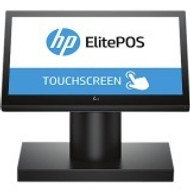HP
HP’s vision is to create technology that makes life better for everyone, everywhere — every person, every organization, and every community around the globe. HP is committed to innovating and reinventing your digital life. Through their extensive portfolio of printers, PCs, mobile devices, solutions, and services, they help design experiences that amaze.
HP developed and provided a wide variety of hardware components, as well as software and related services to consumers, small and medium-sized businesses (SMBs), and large enterprises. HP produces portfolios of printers, scanners, printing accessories, workstation computers, computer accessories, and laptops for home and commercial use. Check out all HP products and solutions!

Additional Links
HP Laptops
Stay connected to what matters most with long-lasting battery life and a thin and portable, micro-edge bezel design. Built to keep you productive and entertained from anywhere, HP laptops feature reliable performance and an expansive display - letting you stream, surf and speed through tasks. Shop now!
Shop now

HP Printers + Ink
Whether you want to create high-quality photos or print professional color documents, HP has a printer to meet your needs. From inkjet and laser printers to all-in-one devices, HP quality printing devices product high-quality results you can depend on for your home or office. Their business printers are dependable, cost-effective printers to meet your business goals. Their printers for home are stylish, affordable options that give you professional quality at a reasonable cost.
Find Printers for home, the office, and on the go. Using HP genuine ink and toner helps keep your devices running at optimal efficiency. Count on professional-quality business documents that will impress customers. Page after page, documents and marketing materials will stand out with crisp blacks and brilliant color. Shop all HP printing solutions and accessories.