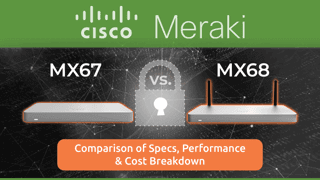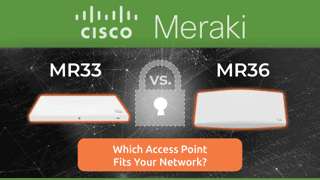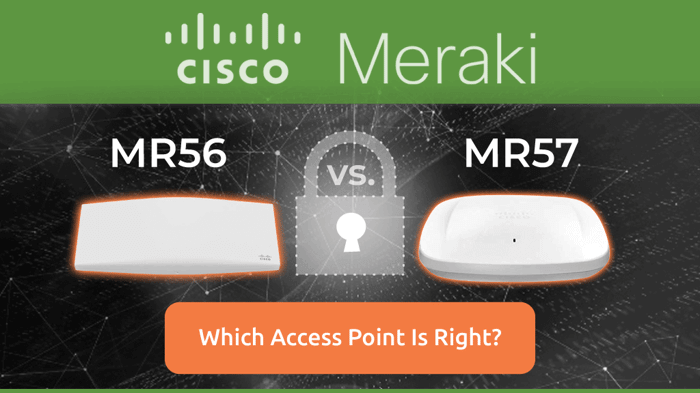Meraki MR28 Vs MR36: Features, Performance & Value Comparison
Table of Contents
- A Quick Overview Of Meraki MR28 vs MR36
- A Detailed Comparison Of Technical Specifications
- Key Benchmarks For Performance And Capacity
- How To Deploy Meraki Access Points Effectively
- Important Considerations Before Choosing An Access Point
- Upgrade Your Network Performance With The Right Access Point
- FAQs
Choosing the right wireless access point can make or break the user experience across your entire network. With more devices connecting from more locations, IT teams need gear that keeps up, without becoming a management headache. That’s where Cisco Meraki’s MR28 vs MR36 cloud-managed lineup shines.
This guide breaks down the MR28 vs MR36 access points, two popular options in the Meraki family. We’ll walk you through their specs, performance benchmarks, deployment tips, and help you decide which one best fits your environment. Whether you’re scaling up or sticking to the basics, this comparison can help you move forward with clarity.
A Quick Overview Of Meraki MR28 vs MR36
When you’re choosing access points for your network, every spec and feature counts. Cisco Meraki’s MR28 and MR36 are both Wi-Fi 6-ready access points designed for simplicity and cloud control; however, they serve different needs. Here’s what you’re working with:
Meraki MR28
The MR28 is an entry-level Wi-Fi 6 access point designed for basic coverage needs. It’s budget-friendly, cloud-managed, and ideal for low-density environments, such as small offices or satellite branches. You get enterprise-grade security and Meraki simplicity, without the higher-end performance specs.
It’s especially useful for organizations that want secure wireless without the bells and whistles. If your staff isn’t pushing high-throughput applications and you don’t expect massive growth in device count, the MR28 is a reliable pick that delivers value without overbuying.
Meraki MR36
The MR36 steps things up. This is a Wi-Fi 6 access point made for modern networks with high client density and throughput demands. It supports more users, offers faster uplinks, and delivers advanced RF performance, all with the same Meraki dashboard control and security standards.
Think of it as the go-to model for expanding IT environments. Whether you’re outfitting a school, healthcare facility, or midsize office with heavy traffic, the MR36 has the scalability and feature set to support it. It’s built for more than just today’s traffic — it’s ready for what’s next.
A Detailed Comparison Of Technical Specifications
Here’s how the MR28 and MR36 stack up on paper:
Specification | MR28 | MR36 |
Wireless Standard | Wi-Fi 6 (802.11ax) | Wi-Fi 6 (802.11ax) |
Frequency Bands | 2.4 GHz / 5 GHz | 2.4 GHz / 5 GHz |
Maximum Throughput | 1.7 Gbps | 1.7 Gbps |
Antenna Type | Integrated | Integrated |
Radio Configuration | 2x2:2 | 2x2:2 |
Maximum Clients | ~100 | ~256 |
Power Over Ethernet (PoE) | 802.3af | 802.3at |
Management Platform | Meraki Dashboard | Meraki Dashboard |
Security Features | WPA3, Air Marshal | WPA3, Air Marshal |
USB Port | No | Yes |
Bluetooth Low Energy (BLE) | No | Yes |
Multi-Gigabit Ethernet Port | No | Yes (1 GbE/2.5 GbE) |
Mesh Support | Yes | Yes |
Dimensions | Compact | Compact |
Environmental Range | Commercial Indoor Use | Commercial Indoor Use |
What stands out: The MR36 offers better client support, has a multi-gigabit port, and includes BLE and USB, making it more flexible and future-proof for demanding deployments.
The multi-gig port alone makes it a smart choice for offices that expect bandwidth-intensive activities, such as 4K conferencing, cloud backups, or real-time collaboration. BLE also opens up integration with IoT devices, which the MR28 simply doesn’t support.
Key Benchmarks For Performance And Capacity
When it comes to real-world usage, here’s where the MR28 and MR36 diverge:
Metric | MR28 | MR36 |
Client Density Performance | Low to moderate | High-density environments |
Throughput Under Load | Moderate | Strong |
Uplink Speed Capacity | 1 Gbps | 2.5 Gbps |
Deployment Scale Suitability | Small branches/offices | Large offices, classrooms, and clinics |
Power Budget & Efficiency | Lower power draw | Higher PoE draw but more capacity |
Latency | Acceptable for standard tasks | Optimized for video/voice traffic |
The MR36 clearly leads in uplink capacity and user load handling. If you’ve got a network with heavy traffic, high concurrency, or VoIP/video reliance, MR36 delivers the performance you need.
Performance under load is one of the most critical factors for modern environments. You don’t want an AP to buckle when 30 or more people are on a Zoom call. The MR36 not only handles the load but also maintains stability and consistent QoS.
How To Deploy Meraki Access Points Effectively
No matter which model you choose, proper deployment makes all the difference. Here’s how to get the most out of your Meraki APs:
Run a wireless site survey before installation.
Mount access points on open, centrally located ceilings.
Avoid channel overlap, especially on the 2.4 GHz band.
Enable band steering to direct clients to the 5 GHz band.
Use Meraki’s Auto RF (Radio Resource Management).
Set transmit power based on the environment size and materials.
Only assign static channels if Auto RF needs help.
Use WPA3 or WPA2-Enterprise for secure access.
Test connectivity and throughput after setup.
Monitor everything from the Meraki dashboard.
Even high-performance gear won’t save you from poor placement. Mounting too close to walls or HVAC equipment can cripple your signal. Always test and validate after install. And keep an eye on usage reports inside the dashboard to spot trouble before it becomes a user complaint.
Important Considerations Before Choosing An Access Point
Choosing between MR28 and MR36 isn’t about better vs worse, it’s about what your network needs. Here’s what to evaluate:
Performance And Throughput Requirements
Do you just need basic Wi-Fi, or are you supporting dozens (or hundreds) of users per access point? For high-throughput needs, MR36 is the better fit.
If your network leans heavily on cloud tools, video, or shared documents, you’ll hit the MR28’s ceiling quickly. MR36 provides you with room to grow without requiring a forklift upgrade later.
Support and Compatibility
The MR36 offers better hardware for future upgrades and handles advanced device requirements more efficiently, such as multi-gig and BLE peripherals.
You also get better upstream support from Cisco for the MR36, especially as environments trend toward hybrid work and smart building integrations. If future-proofing matters, it’s the safer bet.
Security Features
Both models come with Meraki’s cloud-managed security, including WPA3, content filtering, and Air Marshal. However, if you require physical expandability or Bluetooth Low Energy (BLE) for smart integrations, the MR36 offers additional options.
Additionally, the MR36 can handle more encrypted traffic without compromising performance. For compliance-heavy environments, it gives you more breathing room.
Full Deployment Cost
MR28 wins on cost-per-unit, but MR36 can reduce the number of APs needed in a dense space. Think total network ROI, not just sticker price.
Over-deploying MR28s solely to meet demand may be more costly than a well-planned MR36 rollout. Factor in licensing, switch port capacity, and long-term upgrade cycles when making a decision.
Upgrade Your Network Performance With The Right Access Point
If you’re running a small branch with low client demand, the MR28 gets the job done without overkill. But if you’re scaling up, supporting hybrid teams, or building high-capacity Wi-Fi that just works, the MR36 is worth every penny. Both are solid. The right choice ultimately depends on network size, performance expectations, and future growth potential.
Think strategically. Don’t let budget drive the entire conversation. Build for the load you expect, and give your team the tools they need to work fast and stay connected.
Not sure which access point is right for you? Browse our MR28 and MR36 selections to find the ideal fit for your needs.
FAQs
Which access point is better for high-density environments?
The MR36 is designed for high-density networks with heavy concurrency, video calls, and collaboration tools. The MR28 is better suited for light-traffic spaces where user counts remain modest.
Do both models support Bluetooth Low Energy (BLE) and USB?
No. The MR28 does not include BLE or USB ports. The MR36 includes both, allowing for IoT integrations, device tracking, and additional peripheral flexibility.