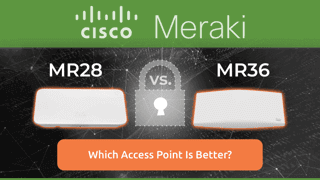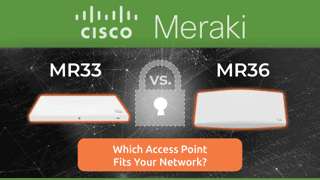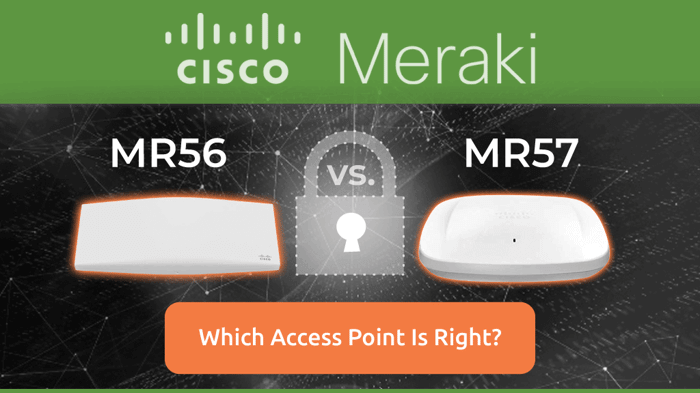MX67 VS MX68: Which Meraki Firewall Is Right For Your Business?
Table of Contents
- What Is The Difference Between MX67 vs MX68?
- Comparing Specifications
- Management Features
- Power Setup, Efficiency, and Form Factor
- Networking and Connectivity Capabilities
- Wi-Fi Management and Security Features
- Device Capacity And Performance
- Licensing And Total Cost Of Ownership
- Make Hummingbird Networks Your Best Meraki Partner
- Tailor Your Network For Success With The Right Meraki MX Model
- FAQs
The MX67 vs MX68 are two of Meraki’s most popular security appliances for small to midsize branch deployments. Both models are cloud-managed, offer solid performance, and are designed to simplify your IT stack; however, there are some clear differences.
If you’re trying to decide between them, you’re in the right place. We’ll break down specs, performance, pricing, and practical considerations so you can choose the right fit without second-guessing.
What Is The Difference Between MX67 vs MX68?
At a glance, the MX67 vs MX68 appear nearly identical. They have the same form factor, management interface, and similar capacity. However, the differences become apparent when you delve into port configuration and power features.
The MX67 offers a basic port layout and doesn’t include PoE. The MX68 features additional LAN ports and two PoE ports, which can power devices such as phones or access points directly. That built-in flexibility can be a deciding factor for certain deployments.
Feature | MX67 | MX68 |
Management | Cloud-managed through the Meraki Dashboard | Cloud-managed through the Meraki Dashboard |
Power Setup | No PoE capability | Two 802.3at PoE+ ports delivering sixty watts combined |
Form Factor | 9.4 × 5.1 × 1.1 in, silent, wall-mount-ready | 11.2 × 5.8 × 1.1 in, silent, wall-mount-ready |
Networking Ports | One dedicated WAN, one convertible WAN/LAN, three additional LAN (four LAN if the convertible stays LAN) | Two dedicated WAN, eight standard LAN, plus two PoE+ LAN (ten LAN total) |
Wi-Fi Option | MX67W variant with an 802.11ac Wave 2 radio | MX68W variant with the same radio spec |
Client Capacity | Up to 50 active devices | Up to 50 active devices |
Licensing | Enterprise, Advanced Security, or SD-WAN Plus (one-, three-, five-, or seven-year terms) | Same three tiers and terms |
Comparing Specifications
These two firewalls share the same security DNA. They’re both designed for branch environments and offer enterprise-grade features in a compact box. The specs you’ll find on the product labels are nearly identical. The difference is in the expandability.
The MX67 gives you the core features you need to secure a smaller branch. It’s the kind of model you install and forget. The MX68 is designed for slightly more demanding networks, with its additional ports and PoE support enabling it to play a more central role in your network infrastructure.
Management Features
Both firewalls run on the same backend: the Meraki Dashboard. That means once you’ve used one, you’ve used them all. No separate tools, no extra software. Just one consistent cloud interface that lets you configure, monitor, and troubleshoot from anywhere.
Whether you choose the MX67 or the MX68, you’re getting full access to Meraki’s centralized management. For IT teams, this means real-time visibility, intuitive policy setup, and near-zero-touch deployment. If your business already uses Meraki switches or access points, everything works together out of the box.
Power Setup, Efficiency, and Form Factor
MX67 draws less than 15 watts because it only powers itself. It arrives with a small 18-watt adapter and vents no perceptible heat. MX68 tags in a 100-watt brick, allowing it to distribute 60 watts of PoE budget.
Yet, it idles around 11 watts and peaks under 80 watts, even when both PoE ports are drawing full power. In an MDF closet, that difference is negligible; both units remain silent, fan-less, and cool to the touch.
PoE (Power over Ethernet)
The MX68 has two built-in PoE ports that support 802.3af. That gives it a big edge if you’re powering VoIP phones or Meraki access points. The MX67 doesn’t offer PoE at all, so if that’s a requirement, you’ll need an additional switch.
Power Efficiency
Energy-conscious offices value every watt. Consolidating three boxes into an MX68 often reduces branch power draw by 40%, especially when the alternative is a managed switch that never fills its ports.
On the flip side, dense deployments (think medical clinics with dozens of PoE endpoints) already budget for a larger switch, making the ultra-efficient MX67 the more economical gateway. Either way, the dashboard tracks device power state, allowing you to baseline consumption and identify runaway draws without the need for additional meters.
Networking and Connectivity Capabilities
The MX67 and MX68 are capable of handling a variety of network roles, with support for failover and site-to-site connectivity.
Dual WAN
Each model supports dual WAN uplinks. That provides automatic failover and load balancing to keep your network running smoothly, even when a single connection goes down. It’s a must-have for businesses that can’t afford internet downtime.
VPN Support
Meraki’s VPN stack is one of its strongest selling points. These models support both client and site-to-site VPNs, making remote work and multi-site operations simple to manage. Configuration is handled through the dashboard; no command-line interface (CLI) work is required.
Wi-Fi Management and Security Features
While these non-W models don’t broadcast Wi-Fi, they still control Meraki MR access points centrally. Every SSID inherits VLAN tags, traffic-shaping rules, and content filters from the firewall, ensuring policy parity between wired and wireless users.
RF profiles automate channel planning, and client timelines stitch together roaming events, allowing admins to diagnose disconnections without on-site packet captures.
Wi-Fi Integration
If you opt for the W models, you get integrated wireless radios managed through the same Meraki Dashboard. This makes it easy to configure SSIDs, enforce policies, and monitor usage without requiring additional hardware.
Wireless Coverage
Coverage is solid for small office spaces. If you’re trying to cover multiple rooms or floors, you’ll likely still want to pair with standalone Meraki APs.
Intrusion Detection/Prevention
With an Advanced Security license, both models offer intrusion detection and prevention through Snort. You also get malware scanning, content filtering, and advanced analytics, all managed centrally through the dashboard.
Device Capacity And Performance
These firewalls are sized for branches, not campuses. But within their intended use, they perform consistently.
Client Capacity
Both the MX67 and MX68 are rated to handle up to 50 clients. If you’re managing a retail location, satellite office, or clinic, that’s typically more than enough.
Performance Optimization
Traffic shaping and application-layer visibility come standard. You can prioritize bandwidth for VoIP, throttle video streaming, and block applications, all from a browser. For teams with limited IT resources, it’s a huge time-saver.
Licensing And Total Cost Of Ownership
Meraki’s licensing structure is straightforward. You choose the model, then select the license tier (Enterprise, Advanced Security, or SD-WAN Plus), and choose your term length. Both the MX67 and MX68 follow this exact structure.
Licenses can be purchased for durations of one, three, five, or seven years. Meraki’s co-termination model makes license management easy by aligning all expiration dates across your organization. It’s cleaner and less prone to renewal gaps.
Cost-wise, the MX67 is usually a little cheaper. However, if your network setup requires PoE or additional ports, the MX68 may be more cost-effective than adding extra switches or injectors.
Make Hummingbird Networks Your Best Meraki Partner
You don’t just want a box shipped to your office; you want the right model with the right license, ready to go. That’s where Hummingbird Networks comes in.
We help businesses skip the spec-sheet rabbit hole and get straight to a working network. You’ll get help picking the right Meraki firewall, fast quotes, and expert advice from someone who knows what they’re talking about.
Tailor Your Network For Success With The Right Meraki MX Model
The MX67 is a solid choice for straightforward branch deployments with minimal PoE or port requirements. The MX68 is the better choice if you need more ports or plan to power connected devices directly.
Both are great; the better one is simply the one that fits your site’s needs. Still deciding? Take a minute to explore the full Meraki firewall lineup and find the match that checks every box.
Still on the fence? Scan the Cisco Meraki MX67, MX68, and full firewall lineup and select the model that best matches your needs.
FAQs
Do both the MX67 and MX68 support dual WAN?
Yes. Both models support dual WAN uplinks for failover and load balancing, ensuring network continuity during ISP outages.
What are the power requirements for the MX67 vs MX68?
The MX67 ships with an 18W adapter and draws less than 15W since it only powers itself. The MX68 ships with a 100W power brick to support its PoE ports but idles around 11W without connected loads.