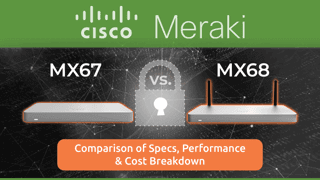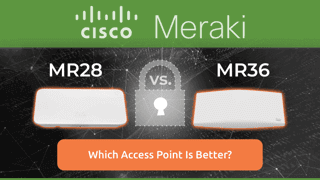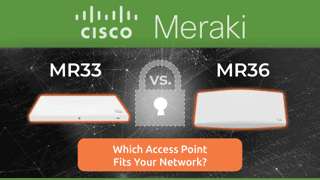Meraki MR56 vs MR57: Wi‑Fi 6E‑Ready Access Point Comparison
Table of Contents
- Overview of Meraki MR56 vs MR57
- Key Specifications and Feature Comparison
- Ethernet Ports, Power Draw, And MIMO Technology
- Wi-Fi Capabilities And Performance Differences
- Built-In Security Features And Compliance
- Bluetooth Support And IoT Functionality
- Comparing Pricing And Which Model Fits Your Needs
- How To Choose The Right Model For Your Industry
- Choose The Ideal Wireless Access Point For Your Setup With Hummingbird
- FAQs
Choosing the right wireless access point directly impacts how your network performs. Cisco Meraki’s MR56 vs MR57 are both built to deliver reliable performance in high-density environments, but they serve different needs.
This comparison breaks down the specs, key features, and ideal use cases, allowing you to make the right decision without wasting time.
Overview of Meraki MR56 vs MR57
The MR56 vs MR57 are enterprise-grade access points designed for environments with a high volume of connected devices. Both models support Wi-Fi 6, and the MR57 adds support for Wi-Fi 6E, unlocking the 6 GHz band for increased bandwidth and reduced interference.
If you’re deploying across multiple floors, open offices, or lecture halls, these models provide the control, security, and throughput necessary to keep things running smoothly. The real question is how much headroom you want for future traffic and newer devices.
Meraki MR56
The MR56 is a dual-band Wi-Fi 6 access point with an 8x8:8 Multi-User, Multiple Input, Multiple Output (MU-MIMO setup. It operates on the 2.4 GHz and 5 GHz bands, achieving a total throughput of 5.90 Gbps. That makes it ideal for schools, offices, and conference centers where lots of people connect simultaneously.
It doesn’t support the 6 GHz band, but the MR56 still delivers a strong blend of reliability and raw power, especially in networks where Wi-Fi 6 client adoption is already underway.
Meraki MR57
The MR57 goes further with tri-band Wi-Fi, adding 6 GHz to the mix. It uses a 4x4:4 MU-MIMO setup and reaches an aggregate throughput of up to 8.35 Gbps. That third band unlocks additional spectrum, which helps reduce congestion when device count spikes.
If your team is rolling out Wi-Fi 6E devices or you’re building for the long term, the MR57 provides extra bandwidth and flexibility to handle it.
Key Specifications and Feature Comparison
To help you quickly evaluate the differences between the MR56 vs MR57, the following table outlines key technical specifications, hardware features, and deployment considerations. This comparison provides a clear snapshot of how each model performs in practical terms.
Feature | Meraki MR56 | Meraki MR57 |
Wi-Fi Standard | Wi-Fi 6 (802.11ax) | Wi-Fi 6E (802.11ax) |
Frequency Bands | 2.4 GHz, 5 GHz | 2.4 GHz, 5 GHz, 6 GHz |
MU-MIMO Configuration | 8x8:8 | 4x4:4 |
Aggregate Data Rate | 5.90 Gbps | Up to 8.35 Gbps |
Ethernet Ports | 1 x 5 Gbps Multigigabit Ethernet | 2 x 5 Gbps Multigigabit Ethernet |
Power over Ethernet (PoE) | 802.3at | 802.3bt |
Bluetooth Support | Bluetooth Low Energy (BLE) | Bluetooth Low Energy (BLE) |
Antenna Configuration | Integrated Omni-directional Antennas | Integrated Omni-directional Antennas |
Environmental Rating | Indoor | Indoor |
Mounting Options | Ceiling, Wall | Ceiling, Wall |
Security Features | WPA3, Air Marshal, Umbrella DNS | WPA3, Air Marshal, Umbrella DNS |
Ideal Deployment | High-density environments | Ultra-high-density environments |
Ethernet Ports, Power Draw, And MIMO Technology
It’s not just about wireless. What’s under the hood matters too, especially when you’re planning power budgets and switch configs.
Build Quality And Mounting Options
Both the MR56 and MR57 are built for indoor use with solid enclosures. They mount easily to walls or ceilings and are designed to blend into professional environments without standing out.
If you’re installing in offices, classrooms, or healthcare settings, these models won’t require any special construction or attention. Just mount, power, and go.
Ethernet Port Configurations And Power Draw
The MR56 includes a single 5 Gbps Multigigabit Ethernet port and runs on 802.3at PoE (PoE+). That works with most existing switches and doesn’t demand a power overhaul.
The MR57 includes dual 5 Gbps ports and requires 802.3bt (PoE++) to run at full tilt. That extra juice supports the third band and other power-hungry features.
Environmental And Indoor Use Conditions
Both models are built to run in temperature-controlled indoor spaces. Think offices, labs, schools, retail, or any location with consistent environmental conditions.
You won’t need special ventilation or enclosures—just follow Cisco’s spacing and power guidelines, and they’ll perform reliably.
Uplink/Downlink MU-MIMO Capabilities
The MR56 uses 8 spatial streams, while the MR57 runs four per band. What you lose in stream count with the MR57, you make up for with that third band. More radios, smarter client steering, and better airtime fairness.
In environments with a diverse mix of old and new clients, that makes a real difference.
Wi-Fi Capabilities And Performance Differences
Wi-Fi isn’t just about speed. It’s about how efficiently you can serve multiple devices without congestion, drops, or dead spots.
Wi-Fi Standard And Frequency Band Coverage
MR56 supports Wi-Fi 6 across both 2.4 GHz and 5 GHz bands. MR57 introduces Wi-Fi 6E and the 6 GHz band, expanding the available spectrum for modern clients.
Adding 6 GHz reduces interference, giving your newer devices a cleaner lane to operate in. That’s a win for performance and stability.
Channel Width And Capacity
Both support channel widths up to 160 MHz. The wider channel support enables higher throughput and accommodates more bandwidth-hungry apps.
The MR57 pulls ahead here. It can use more non-overlapping channels thanks to the 6 GHz band, which helps reduce contention and airtime delays.
Antenna Type
Both units feature built-in omnidirectional antennas. That means no fiddling with antenna placement or worrying about direction.
Coverage is consistent and reliable in typical office or school floor plans.
Built-In Security Features And Compliance
Every Meraki AP includes key security tools that protect users and simplify compliance. You get the same solid security stack on both models.
WPA3 Encryption Support
WPA3 is supported on both models. That means better encryption and stronger resistance to brute-force attacks.
As more devices adopt WPA3, this becomes a no-brainer requirement for modern networks.
Identity And Access Control Policies
MR56 and MR57 support identity-based access controls, so you can segment access by user, role, or device type.
That helps enforce policies without needing complex VLAN sprawl.
Air Marshal
Both units include Meraki’s Air Marshal, which continuously scans for rogue APs and can automatically contain them.
It’s always on and doesn’t require extra licensing or setup.
Built-In Umbrella DNS Security
Cisco Umbrella integration blocks access to malicious domains at the DNS level, stopping threats before they reach devices. Umbrella is an optional add-on feature.
It adds another layer of protection without requiring endpoint agents.
Layer 3-7 Stateful Firewall
Both access points include Layer 3-7 firewall support, letting you apply rules based on IP, port, and application type.
This helps control bandwidth and block high-risk or non-business traffic without an external firewall.
Physical Security Options
These APs support secure mounting and include tamper-resistant features. Perfect for deployments in shared spaces or public venues.
They’re designed to stay put, even in high-traffic areas.
Bluetooth Support And IoT Functionality
Meraki APs don’t stop at Wi-Fi. Built-in Bluetooth support adds value for asset tracking, location services, and IoT deployments.
Bluetooth Version
Both the MR56 vs MR57 include Bluetooth Low Energy (BLE) radios. That lets them connect with beacons and BLE devices without needing extra hardware.
It’s especially useful in retail, healthcare, and smart building use cases.
IoT, Beacons, And Location Services
The BLE radios can broadcast and scan for beacons, enabling services like wayfinding, occupancy analytics, and proximity alerts.
You can access these tools directly from the Meraki dashboard.
Bluetooth Deployment Considerations
Plan BLE services just as you would Wi-Fi: consider density, layout, and potential interference sources.
It’s built-in and easy to configure, but achieving solid results still requires smart placement.
Comparing Pricing And Which Model Fits Your Needs
The MR56 usually comes in at a lower price point, and for many networks, it’s all you need. It offers strong performance without overkill.
The MR57 costs more, but earns its keep by supporting more spectrum, newer devices, and more complex deployments. If you’re planning for growth, it’s worth the extra investment.
Also consider licensing, installation labor, and power infrastructure. MR57’s 802.3bt requirement may trigger switch upgrades.
How To Choose The Right Model For Your Industry
There’s no one-size-fits-all choice here. Your best option depends on how your teams work, what your users need, and how long you plan to keep your gear.
Deployment Environment
For offices, schools, and medium-density indoor spaces, the MR56 checks the right boxes. It’s reliable, easy to deploy, and cost-effective.
In ultra-dense environments, such as stadiums, arenas, or future-forward workspaces with a high percentage of 6E devices, the MR57 is the smarter choice.
Device Density and Traffic Type
If your network handles heavy simultaneous usage—think video calls, SaaS apps, and collaboration tools—the MR57’s tri-band setup helps distribute the load.
For lighter usage patterns, the MR56 keeps up just fine.
Application Demands
Low-latency, high-bandwidth apps like AR, VR, or 4K streaming benefit from the MR57’s extra spectrum. It keeps mission-critical sessions from competing with casual traffic.
If you’re mostly dealing with file sync, browsing, and basic cloud tools, MR56 performance will hold steady.
Budget Constraints
When cost is the deciding factor, the MR56 offers excellent value. It delivers enterprise-grade wireless without pushing infrastructure requirements.
If your budget allows for longer-term planning and you want to avoid replacing gear in a few years, the MR57 future-proofs your investment.
Choose The Ideal Wireless Access Point For Your Setup With Hummingbird
Both models are solid. The MR56 currently covers most use cases. The MR57 gives you breathing room for the next wave of wireless demand.
At Hummingbird Networks, we help IT teams find the right gear fast—no fluff, no guesswork. If you’re undecided between these two, we can help you map it out.
The right access point depends on your network and environment priorities. Visit Hummingbird Networks to explore the MR56 and MR57 models and see real-world pricing and lead times in seconds.
FAQs
Do both MR56 and MR57 support Wi-Fi 6?
Yes. Both models support Wi-Fi 6, but the MR57 also supports Wi-Fi 6E, unlocking the 6 GHz band for cleaner spectrum and faster speeds on compatible devices.