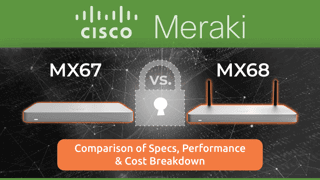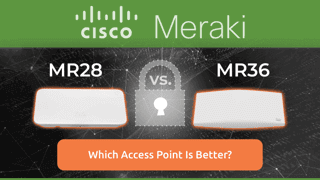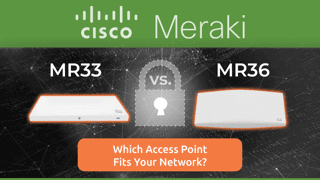Meraki MX Sizing Guide: Choosing The Right Firewall
Table of Contents
Selecting the right firewall for your business is a critical decision that can impact your network's security, performance, and scalability. The Cisco Meraki MX series offers a range of options, each designed to meet the needs of different business sizes and environments. The Meraki MX Sizing Guide below will aid in making the right choice.
However, proper sizing is crucial to ensuring that your firewall can efficiently handle your network's traffic, maintain security, and scale with your business growth. Using a model that's either too small or too large for your needs can lead to performance bottlenecks, unnecessary costs, or security vulnerabilities.
In this guide, we'll outline the key factors to consider when selecting the right Meraki MX model for your business, ensuring you make an informed decision that keeps your network running smoothly both now and as it grows.
Key Features And Advantages Of Meraki MX
The Cisco Meraki MX series offers features and advantages that make it ideal for businesses looking for a reliable, scalable, and secure firewall solution. With robust security features, advanced performance capabilities, and the simplicity of cloud-based management, the Meraki MX delivers everything your business needs to maintain a secure and high-performing network. Referring to a Meraki MX sizing guide can further enhance your ability to align these features to your business’s needs.
Security And Performance
Meraki MX provides enterprise-grade security and high performance, ensuring your network remains protected and efficient even as it scales. With advanced features designed to meet the demands of modern businesses, the Meraki MX helps you stay secure while maintaining fast, reliable network connections.
Advanced threat protection and firewall capabilities: Built-in intrusion detection and prevention to protect against threats and unauthorized access.
Intelligent site-to-site VPN for secure connections: Secure, reliable site-to-site VPN for connecting remote offices with minimal configuration.
High-performance hardware for enterprise needs: Delivers fast, stable performance for businesses with heavy traffic loads and multiple devices.
Cloud-Based Management And SD-WAN
The cloud-based management and SD-WAN features of the Meraki MX simplify network monitoring and performance optimization. These capabilities make it easier to manage your entire network from a single platform while ensuring the best performance and reliability for your business.
Seamless cloud integration with centralized management: Manage your network remotely through a user-friendly cloud dashboard.
Agile SD-WAN capabilities for optimized performance: Automate traffic routing for improved bandwidth utilization and network performance.
Simplified deployment and ongoing network maintenance: Quick, easy deployment with automatic updates and minimal configuration needed.
Which Meraki Tier Is Right For You?
When selecting a Meraki MX model, one of the key decisions is choosing the right licensing tier to meet your business needs. Cisco Meraki offers three different license tiers: Enterprise, Advanced, and SD-WAN Plus. Each tier provides distinct features and benefits tailored to varying network demands.
Understanding the differences between these options will help you select the best fit for your business, ensuring you get the most out of your Meraki MX firewall. For precise recommendations, consulting the comprehensive Meraki MX sizing guide can simplify this choice significantly.
Enterprise
The Enterprise tier is ideal for businesses that need robust security and network management features but don't require the advanced capabilities of SD-WAN. This tier offers solid performance and is excellent for companies focused on secure connectivity and straightforward network management.
Comprehensive security: Includes firewall, threat protection, content filtering, and malware blocking.
Easy-to-manage network: Provides centralized cloud-based management for efficient configuration and monitoring.
Cost-effective for growing businesses: A great entry point for businesses looking for essential security without additional complexity.
Advanced
The Advanced tier builds on the Enterprise offering with additional features that allow for more detailed control and deeper insights into your network. It's suited for businesses that need more granular control over their security and network policies, with enhanced reporting and troubleshooting tools.
Extended security features: Includes advanced intrusion detection, real-time monitoring, and deeper visibility into network traffic.
Enhanced reporting and alerts: Provides detailed reports and customizable alerts for proactive network management.
Improved scalability: Designed for businesses that need to scale and support larger, more complex networks.
SD-WAN Plus
The SD-WAN Plus tier is the most advanced option, perfect for businesses with high-performance needs or multiple remote locations. It combines all the benefits of the Enterprise and Advanced tiers with the addition of SD-WAN capabilities for automated traffic management and optimized network performance.
Automated traffic routing: Automatically routes traffic based on network conditions for optimal performance.
Advanced SD-WAN features: Enables load balancing, bandwidth aggregation, and automated failover for maximum uptime.
Ideal for multi-site networks: Perfect for businesses with multiple locations that require seamless connectivity and robust network performance.
Cisco Meraki MX Model Comparison
Choosing the right Meraki MX model for your business involves understanding your network's size, security, and scalability needs. Meraki MX offers models for every type of business, from compact desktop models for small businesses to scalable rack-mount models for larger enterprises and virtual appliances for cloud-first networks. To accurately navigate these options, referencing the detailed Meraki MX sizing guide is strongly recommended.
Compact And All-In-One Desktop Models
Compact desktop models are perfect for small to medium-sized businesses. These all-in-one devices offer powerful security, performance, and ease of use without the complexity of larger systems. These models include robust features like firewalls, VPN support, and content filtering.
They are ideal for businesses that need essential security and high-speed performance without a significant investment. Here's a comparison of the key features of these desktop models:
MX67 | MX67W | MX67C | MX68 | MX68W | MX68CW | MX75 | |
Ideal Application Scenario | Small businesses (up to 50 users) | Small businesses (up to 50 users) | Small businesses (up to 50 users) | Small businesses (up to 50 users) | Small businesses (up to 50 users) | Small businesses (up to 50 users) | Small businesses (up to 200 users) |
Next-Generation Firewall (NGFW) Performance | 700 Mbps | 700 Mbps | 700 Mbps | 700 Mbps | 700 Mbps | 700 Mbps | 1 Gbps |
Throughput For Advanced Security Features | 700 Mbps | 700 Mbps | 700 Mbps | 700 Mbps | 700 Mbps | 700 Mbps | 1 Gbps |
Max Site-To-Site VPN Data Transfer Rate | 300 Mbps | 300 Mbps | 300 Mbps | 300 Mbps | 300 Mbps | 300 Mbps | 900 Mbps |
Maximum Number of Site-to-Site VPN Connections | 50 | 50 | 50 | 50 | 50 | 50 | 75 |
Dedicated WAN Ports | 1 | 1 | 1 | 2 | 2 | 2 | 2 |
Dual-Purpose | 1x GbE RJ45 | 1x GbE RJ45 | 1x GbE RJ45 | – | – | – | – |
Fixed LAN Ports | 4 | 4 | 4 | 10 | 10 | 10 | 10 |
Installation Type | Desktop | Desktop | Desktop | Desktop | Desktop | Desktop | Rack-mount |
Physical Dimensions (W x D x H) | 9.4 in x 5.1 in x 1.1 in | 9.4 in x 5.1 in x 1.1 in | 9.4 in x 5.1 in x 1.1 in | 11.2 in x 5.8 in x 1.1 in | 11.2 in x 6.8 in x 1.1 in | 11.2 in x 7 in x 1.1 in | 11.14 in x 5.83 in x 1.06 in |
Device Weight | 1.74 lb | 1.84 lb | 1.87 lb | 2.46 lb | 2.55 lb | 2.61 lb | 1.87 lb |
Power Source | 30W DC | 30W DC | 30W DC | 100W DC | 100W DC | 100W DC | 100W DC |
Energy Consumption (Idle/Max) | 5W / 14W | 15W / 23W | 6W / 17W | 11W / 79W | 19W / 87W | 19W / 89W | 12W / 96W |
Operational Temperature Range | 32 °F to 113 °F | 32 °F to 113 °F | 32 °F to 113 °F | 32 °F to 113 °F | 32 °F to 113 °F | 32 °F to 113 °F | 32 °F to 113 °F |
Humidity Tolerance | 5% to 95% | 5% to 95% | 5% to 95% | 5% to 95% | 5% to 95% | 5% to 95% | 5% to 95% |
Rack-Mount Models
Rack-mount models, like the MX105, are perfect for larger organizations that require higher scalability and performance. These models integrate seamlessly into enterprise networks, offering advanced capabilities for growing businesses.
With support for larger user bases and more complex security needs, these models deliver high performance while ensuring reliable, secure connectivity across your business network. Below is a comparison of these rack-mount models:
MX85 | MX95 | MX105 | MX250 | MX450 | |
Ideal Application Scenario | Small to medium businesses (up to 250 users) | Medium to large businesses (up to 500 users) | Large businesses (up to 750 users) | Campuses and VPN concentrators (up to 2,000 users) | Campuses and VPN concentrators (up to 10,000 users) |
Next-Generation Firewall (NGFW) Performance | 1 GPBS | 2.5 GPBS | 5 GPBS | 7.5 GPBS | 10 GPBS |
Throughput for Advanced Security Features | 1 GPBS | 2.5 GPBS | 5 GPBS | 7.5 GPBS | 10 GPBS |
Max Site-to-Site VPN Data Transfer Rate | 1 GPBS | 2.5 GPBS | 3 GPBS | 3.5 GPBS | 4.5 GPBS |
Maximum Number of Site-to-Site VPN Connections | 200 | 500 | 1,000 | 3,000 | 5,000 |
Dedicated WAN Ports | 2x GbE SFP, 2x GbE RJ45 (1x PoE+) | 2x 10 GbE SFP+, 2x 2.5 GbE RJ45 (1x PoE+) | 2x 10 GbE SFP+, 2x 2.5 GbE RJ45, 1x PoE+ | 2x 10 GbE SFP+ | 2x 10 GbE SFP+ |
Dual-Purpose | – | – | – | – | – |
Fixed LAN Interfaces | 8x GbE RJ45, 2x GbE SFP | 4x GbE RJ45, 2x 10 GbE SFP+ | 4x GbE RJ45, 2x 10 GbE SFP+ | 8x GbE RJ45, 8x GbE SFP, 8x 10 GbE SFP+ | 8x GbE RJ45, 8x GbE SFP, 8x 10 GbE SFP+ |
Installation Type | 1U rack | 1U rack | 1U rack | 1U rack | 1U rack |
Physical Dimensions (W x D x H) | 19in x 9.8 in x 1.7 in (484.6 mm x 250 mm x 43.8 mm) | 19.08 in x 11.23 in x 1.73 in (484.6 mm x 285.2 mm x 44 mm) | 19.08 in x 12.4 in x 1.73 in (484.6 mm x 315 mm x 44 mm) | 19 in x 17.3 in x 1.75 in (483 mm x 440 mm x 44 mm) | 19 in x 17.3 in x 1.75 in (483 mm x 440 mm x 44 mm) |
Device Weight | 8.2 lb (3.7 kg) | 6.99 lbs (3.17 kg) | 10.74 lbs (4.87 kg) (with two fans and two PSUs) | 16 lb (7.3 kg) | 16 lb (7.3 kg) |
Power Source | Internal 100-127 V | Internal 100-127 V | Modular 100-127 V 200-240 V (50/60 Hz) 2x 150 W PSU | Modular 100-220 V 50/60 Hz 2x 250 W PSU | Modular 100-220 V 50/60 Hz 2x 250 W PSU |
Energy Consumption (Idle/Max) | 12 W/55 W | 42 W/109 W | 53 W/123 W | 105 W/190 W | 105 W/190 W |
Operational Temperature Range | 32 °F to 104 °F (0 °C to 40 °C) | 32 °F to 104 °F (0 °C to 40 °C) | 32 °F to 104 °F (0 °C to 40 °C) | 32 °F to 104 °F (0 °C to 40 °C) | 32 °F to 104 °F (0 °C to 40 °C) |
Humidity Tolerance | 5% to 95% | 5% to 95% | 5% to 95% | 5% to 95% | 5% to 95% |
Virtual MX Appliances (vMX) For Cloud-First Networks
Virtual MX appliances (vMX) are an ideal solution for businesses with a cloud-first approach or those with remote teams. These models provide secure and scalable connectivity without relying on physical hardware, making them a flexible option for cloud-based environments.
vMX models are perfect for businesses that need to extend their network across multiple locations or enhance connectivity with cloud environments, providing robust security and performance. Here's a comparison of the vMX options:
vMX – Small | vMX – Medium | vMX – Large | |
Ideal Application Scenario | Extend secure SD-WAN connectivity from branch sites to public and private cloud resources. | Extend secure SD-WAN connectivity from branch sites to public and private cloud environments. | Extend secure SD-WAN connectivity from branch sites to public and private cloud environments. |
Interfaces | Virtual | Virtual | Virtual |
Supported Cloud Platforms | AWS, Google Cloud Platform, Cisco NFVIS, Azure, Alibaba Cloud | AWS, Google Cloud Platform, Cisco NFVIS, Azure, Alibaba Cloud | AWS, Google Cloud Platform, Cisco NFVIS, Azure, Alibaba Cloud |
Max Site-to-Site VPN Data Transfer Rate | 270 Mbps | 500 Mbps | 1 Gbps |
Maximum Concurrent Site-To-Site VPN Tunnels | 50 | 250 | 1,000 |
Client VPN Support | Yes | Yes | Yes |
Why Choose Hummingbird Networks For Meraki MX?
Choosing the right supplier for your Meraki MX firewall is just as important as selecting the right model for your network. A trusted supplier can guarantee that you receive the best product, expert advice, and reliable support, all of which are crucial for maximizing the performance and security of your business network.
At Hummingbird Networks, we provide top-tier Meraki MX solutions tailored to your business needs. Here are the key reasons why purchasing your Meraki MX from Hummingbird Networks is the right choice:
Expert guidance: Our experts will help you choose the perfect Meraki MX model and configuration based on your network requirements.
Comprehensive support: From installation to ongoing maintenance, Hummingbird Networks offers seamless support to ensure your network runs smoothly.
Exclusive pricing and offers: Take advantage of our strong relationship with Cisco Meraki to receive competitive pricing and exclusive offers not available elsewhere.
Dedicated account managers: You'll work with a dedicated account manager who understands your company and will guide you through every step of the process.
Fast delivery: With multiple distribution centers, we ensure your Meraki MX is delivered quickly, getting your network up and running without delay.
Ongoing network optimization: We don't just sell you a product; we work with you to optimize and maintain your network for long-term performance and security.
By choosing Hummingbird Networks, you're not just purchasing a firewall—you're gaining a reliable partner committed to ensuring your network's success.
Selecting The Best Meraki MX For Your Business Needs
Choosing the right Meraki MX model ensures your network's security, performance, and scalability. For smaller businesses, models like the MX67 or MX68 provide robust security and performance, making them ideal for fewer users and less complex networks. These models are straightforward and cost-effective, offering essential features without unnecessary complexity.
Larger organizations or those with more demanding network environments may benefit from models like the MX75, which offer greater scalability and advanced security features. For businesses embracing a cloud-first strategy or with remote teams, vMX appliances provide secure, scalable connectivity without relying on physical hardware. A thorough Meraki MX sizing guide can streamline this selection process, ensuring you choose precisely the right model.
Ultimately, the best Meraki MX model depends on your specific business needs, including the number of users, required security features, and scalability. Choosing the right model ensures your network can grow and adapt to future demands.
Still unsure which Meraki MX model is right for you? Explore how Hummingbird Networks offers the perfect solution for your business.
FAQs
What factors should I consider when choosing the right Meraki MX firewall?
The key factors include the number of users and devices on your network, the expected traffic throughput, security requirements, site-to-site VPN needs, and whether you’re managing a single site or multiple locations. Sizing correctly ensures performance and scalability without overspending.
Which Meraki MX model is best for small businesses?
For smaller offices or branches with fewer than 50 users, the MX67 or MX68 series is ideal. They provide robust firewall protection, simple cloud management, and reliable performance without requiring extra infrastructure.